We’re in the middle of the busiest season for most nonprofit organizations. Follow these time-saving hacks for online fundraising to bring you a little breathing room this holiday season!
It’s that time again. Spending countless hours at the office working overtime to make sure everything is perfect. Everyone on the team goes into overdrive.
There’s hardly enough time to do what’s supposed to be done.
Here are 7 time-saving hacks for online fundraising that will help you work smarter and faster this crazy-busy season.
1. Clearly communicate a compelling fundraising plan.
When everyone’s running around trying to meet unforgiving deadlines, you’ve got to have a clear and compelling fundraising plan guiding the general direction of your team’s work.
If your team is not on the same page as you, they will not be aligned with the goals and priorities for this fundraising season.
Without an overarching plan, teams tend to focus on their day-to-day tasks. Instead, help the entire team understand the importance of this season and equip them to contribute as much as they can throughout it.
This ensures you are all marching in the same direction and are more likely to achieve your goals.
2. Know how you will measure success.
Fundraising isn’t always just about the revenue total. There are other indicators to consider:
- Percentage of donated income from major donors
- Number of donors giving a second time
- Year-over-year retention rates
- Lifetime value of a donor
What does success look like for you?
Decide before the season hits. Then you’ll not only have reports around those metrics — but most importantly, you’ll have clarity about how your fundraising is progressing!
This approach also ensures you aren’t building processes, reports, and deliverables around irrelevant data points.
3. Remove any obstacles before they become problems.
Remember Murphy’s law?
While no one likes to talk about the unimaginable, the fact is that you must have a contingency plan when things go wrong.
Imagine the worst-case scenario: One of your critical systems goes down. How would you work around that?
I’m not suggesting you have redundancy built into every system, but you should have a plan that addresses “what happens if our donation page goes down”.
Knowing in advance what to do saves time and grey hairs from forming during the crisis.
Better to plan before the crisis than during the crisis.
Check out our article about contacting your merchant account provider to give them a heads-up about large incoming gifts. It’ll save you a lot of headaches.
4. Consider your donor’s next step and ask them to do it now.
When a donor has just given a gift, it’s a pivotal moment.
They’ve just demonstrated their commitment to your cause. Their hearts are touched. You can maximize this moment by asking them to do a little bit more.
One of the best ways to do this is to customize the thank you page in RaiseDonors to include further actions the donor can take to advance your cause, like signing up for your newsletter, signing a petition, visiting your social media pages, etc.
Using RaiseDonor’s fully customizable editor in your thank you pages, you can:
- Display videos, images, links, etc.
- Encourage donors to share giving opportunities with their social network.
- Embed other forms, surveys, or opportunities to deepen their relationship with your organization.
By asking your donor to go the extra mile through your thank you page, you are meeting them when their commitment and sense of goodwill is at a high point.
5. Set up Raise Donors’ automated reports feature.
Coming up with reports can be a tedious, complicated, and sometimes fruitless process.
Thankfully, there’s a better way to do this.
Did you know that you can use RaiseDonors to build practical, automated reports that can be emailed to anyone on your team? Quickly design reports that align with your success metrics and schedule them to be sent on a schedule (or schedules) of your choosing.
That way, as your campaigns progress you’ll stay in the know with automated reporting that highlights key metrics to you and your team.
6. Leverage Raise Donor’s automated integrations.
Have you checked out the list of integrations that RaiseDonors provides?
If not, you should consider turning on the relevant integrations now. Don’t waste time exporting and importing your new names into MailChimp. Make sure you automate data integration into your CRM. Turn on your e-commerce tracking in Google Analytics.
Let RaiseDonors automate those tasks for you! This (and so much more) will save your team valuable time and tons of hassle.
Along with our integrations, we have a full API and Webhook push notification system that your IT team can use to tightly integrate any internal systems in your organization with RaiseDonors.
7. Duplicate pages rather than building each from scratch.
Some campaigns require a lot of giving pages. Building them one by one is time-consuming.
In RaiseDonors, you can save all that time by easily duplicating pages.
Invest time to build one page and then reproduce it using the duplicate feature as shown below.
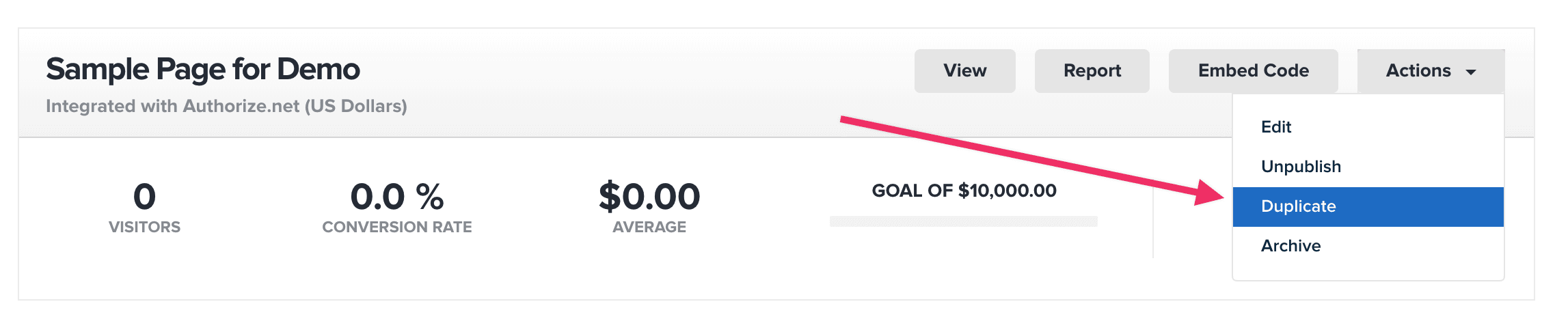
How to Duplicate Giving Pages and Keep their Attributions
If you are managing attributions and need to track them per page, you can customize these with URL parameters.
And if you’re not using attributions to track your donors’ behavior, you really should consider starting now.
Attributions are the various types of metadata that RaiseDonors can track so that you can get to know your donors even better. For example, by using attributions, you can know…
- Which campaign the donor respond to (motivation code) and
- What channel were they using when they gave (source code)
If you’re tracking attributions, then you know how valuable that information is as you work to deepen your relationship with donors.
Armed with this data, you can get more personal in your appeals by soliciting them on the channels they prefer or asking them to give to the programs they really care about.
If you are running the same campaign across multiple channels, you can create one page to rule them all.
Consider a scenario where you are building a page for your Facebook, Instagram, Newsletter, and Organic audiences.
You could build individual pages for each segment and customize the attributions. But if the messaging is the same, you can accomplish this all with one page.
Here’s how you can easily set up your pages to track this all-important data using URL parameters on your RaiseDonor pages.
Simply modify the link to the donation page.
Let’s say your team is raising money to help build water wells in a rural community. You create a donation page with the following URL: raisedonors.com/org/operation-water-wells
To promote the campaign, which channels are you planning to use?
- Send an email to your list
- Post an ad on Facebook
- Post a banner on your home page
- and post a message to your followers on Twitter.
Four different channels all driving traffic to the same page. The magic happens by tracking the source code for each channel.
So in the scenario above, let’s say they use the following source codes:
- WaterWells-Email
- WaterWells-Facebook
- WaterWells-HomePage
- WaterWells-Twitter
There’s nothing magical about naming source codes—it’s completely up to you. The key is to be consistent so that you can run accurate reports against any code you are tracking.
Armed with these source codes, you won’t need to create four different pages. All you will need to do is customize the URL you use in each channel.
So your URL for each campaign would be as follows:
- raisedonors.com/org/operation-water-wells?sc=WaterWellsEmail
- raisedonors.com/org/operation-water-wells?sc=WaterWells-Facebook
- raisedonors.com/org/operation-water-wells?sc=WaterWells-HomePage
- raisedonors.com/org/operation-water-wells?sc=WaterWells-Twitter
As you can see, to add the source code “WaterWells-Facebook”, you simply added “?sc=WaterWells-Facebook” to the end of the main URL of your giving page. You’ve probably figured out that “sc” stands for “source code.”
RaiseDonors will see that attribution code in the URL and add it to the donor’s gift information. Now you know that the donor is active on Facebook.
On that same giving page, when a donor comes to it from your email campaign, RaiseDonors will see the attribution code in the URL “?sc=WaterWells-Email” and immediately insert that information into the gift metadata.
One page. Multiple sources. All easily tracked by RaiseDonors attributions.
It gets even better! You can add as many attribution codes to your URLs as you like so that you can track the motivation, source, and more for each gift.
To learn more about adding these simple attribution codes to your giving page URLs, read our helpful guide to adding attribution codes to your pages.
Wish RaiseDonors could do something, but don’t know how to get it done?
Consider emailing our help desk. Our team has loads of experience and wants to help you succeed. Drop us a line and see what is possible!
Be prepared, plan, and reap the benefits!
You may be thinking, “How is all of this saving me time? You’ve just given me a ton of work!”
Consider the value of having these ideas in place and functioning before the fundraising season. This approach sets your organization up to be unified to the vision, ready to engage, and prepared for anything.
We wish you all the best in this fundraising season! Please drop us a note and tell us how you define success. We’d love to know.


